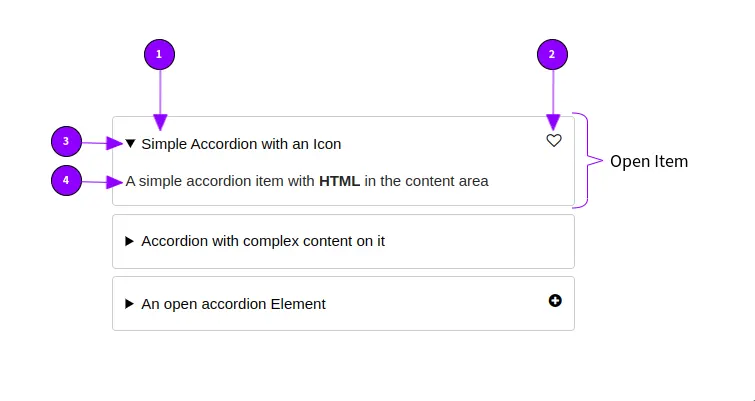Overview
The Accordion Element is used to display text or other content in a condensed manner. You can save space with it and make your content clearer. Accordions work well for for smaller screens too, as they reduce the amount of vertical scrolling required.
However it hides content from the user, so make sure you have a descriptive title.