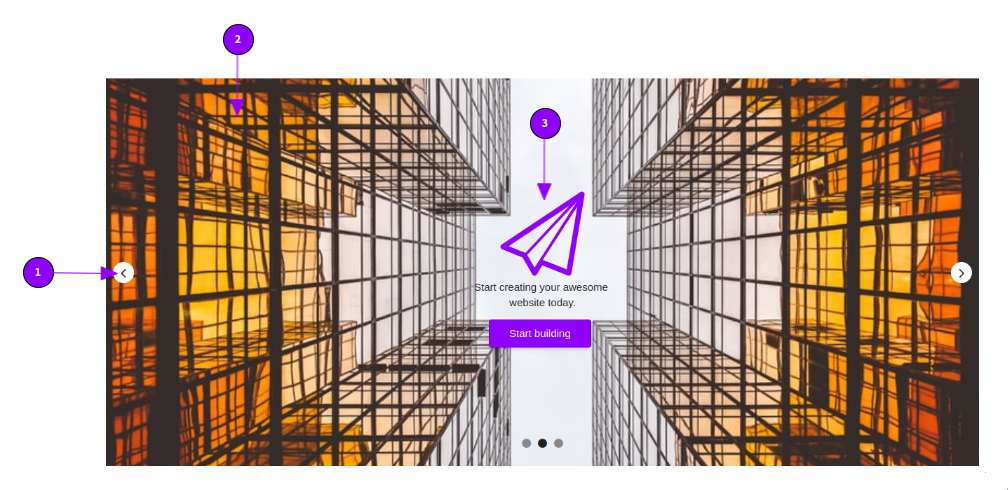Generated HTML
<div class="mame-element mame-slideshow" style="..">
<div class="slideshow__slide animate-slide-...">
<div class="slideshow__inner" style="...">
...
</div>
</div>
<div class="slideshow__left" style="...">
...
</div>
<div class="slideshow__right" style="...">
...
</div>
</div>